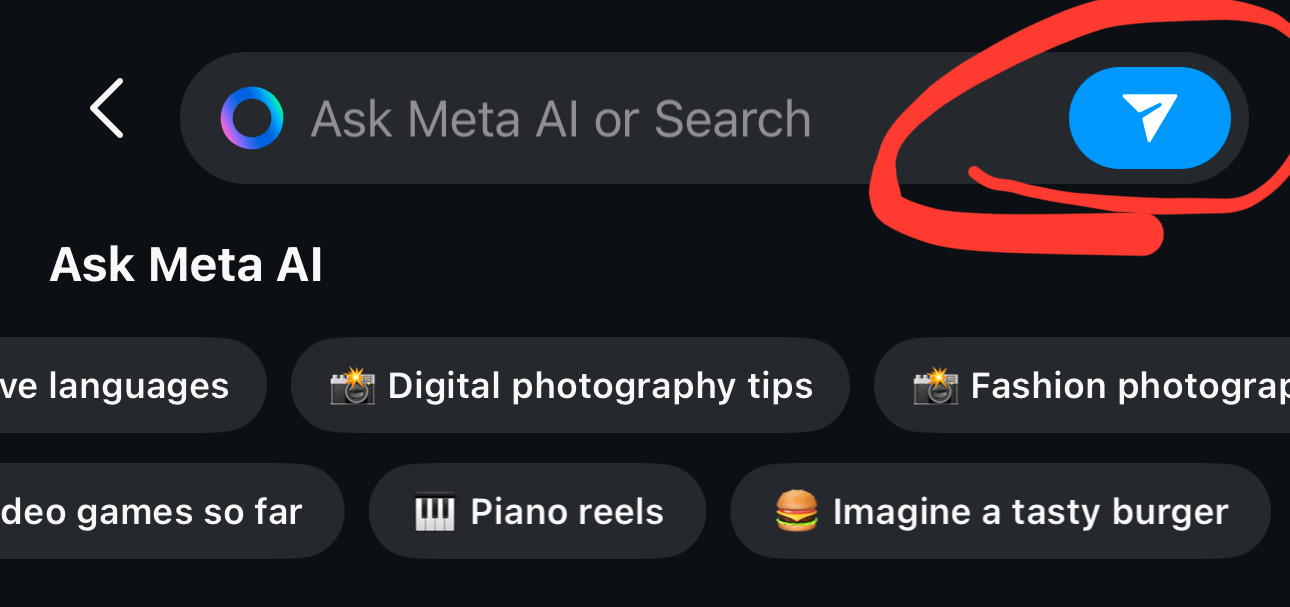How to Use Meta's New 'Imagine Me' AI Selfie Generator
Free AI selfies on Facebook and Instagram
Meta just built a really fun AI selfie feature into Facebook and Instagram called “Imagine Me.” It’s powerful, fast and free - and the best part is you probably already have one of these apps installed on your phone to access it.
“Imagine Me” uses your selfies to generate photos of you in almost any scenario. Just keep in mind that this feature is still rolling out, so not everyone will have access to it right away.
But here’s how to find it!
Open a Meta AI chat:
This could be in Facebook, Instagram, WhatsApp, or Messenger.
For instance, in Instagram, go into your Chats, tap in the search bar where it says “Ask Meta AI or Search” and then tap the blue arrow icon to the right to enter Meta AI
Type "Imagine me" in the chat:
This activates the AI selfie generator feature.
If you haven’t already done so, you’ll be asked to take three selfies from different angles
Now, you can ask to generate any image of you!
For example, "Imagine me surfing" or "Imagine me as royalty".
Wait for the AI to generate the image:
The AI will use the photos you just took to create the image.
Make adjustments if needed:
You can ask the AI to modify specific elements of the image.
Share or save the image:
You can share it in your chat or save it to your device.
Repeat with different prompts:
Try various scenarios to create different AI-generated selfies, it’s playful and fun and the selfies you get are some of the best I’ve seen - plus, it’s FREE