Here's how I scan papers and artwork
From the Desk of Rich on Tech
I’m obsessed with scanning papers and my kid’s artwork.
My wife says I keep too much, but the scanning is easy, and the storage is cheap, so why not?
Also, search has gotten so good you can type in a keyword and find exactly what you’re looking for in seconds.
Here’s how I do it!
Spoiler alert: you don’t even need a dedicated scanner.
If you have one, that’s fine. But personally, I find the process of using a scanner just a little more involved.
This is because first you have to scan everything in and then divide up individual papers into PDF’s. This can be time consuming and plus, it requires a computer.
My method is a lot faster and only requires a phone. There are a few optional things you can add to the setup to make it faster and easier.
If you’re on Android, I like Google’s free Stack App. It quickly scans documents and saves them directly to Google Drive. It also handles cropping, rotation and multiple pages with ease.
If you’re on iPhone, I like the free Scannable app. It works really well but takes a few more steps to save the final PDFs into Google Drive, or any other destination of your choice. A good alternative is Adobe’s Scan app.
Those apps are for bills and documents, for artwork I use Google Photos. Just use your smartphone camera to snap a picture of the artwork and when you look at it on Google Photos, it’s smart enough to suggest cropping and rotating it.
You can even put the artwork into an album for extra organization.
As for my setup, this is optional, but it makes the scans look better and the process faster.
I drape a black cloth over my table, then mount my smartphone on a tripod. This way the phone stays steady and I can angle it right over my documents.
This makes the background uniform and cropping easier.
Once I’ve got everything setup, I make a pile of papers and scan away!
Once everything is safely in Google Drive or Google Photos, I shred or toss the originals.
Of course, I always keep a few key pieces of physical artwork for safekeeping.
There’s my method, let me know how you tackle your paperwork and what you think!
Have a great weekend,
Rich

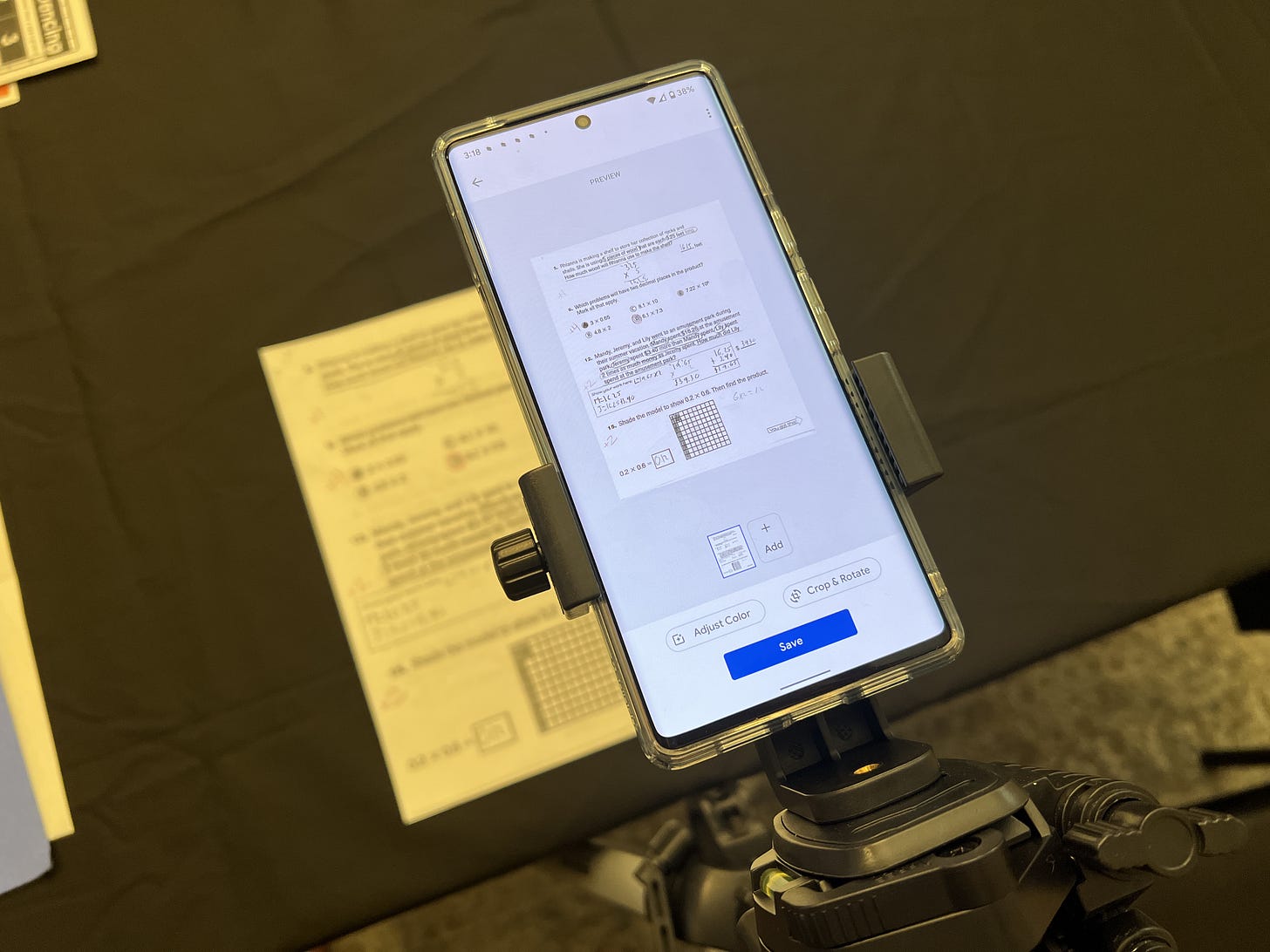
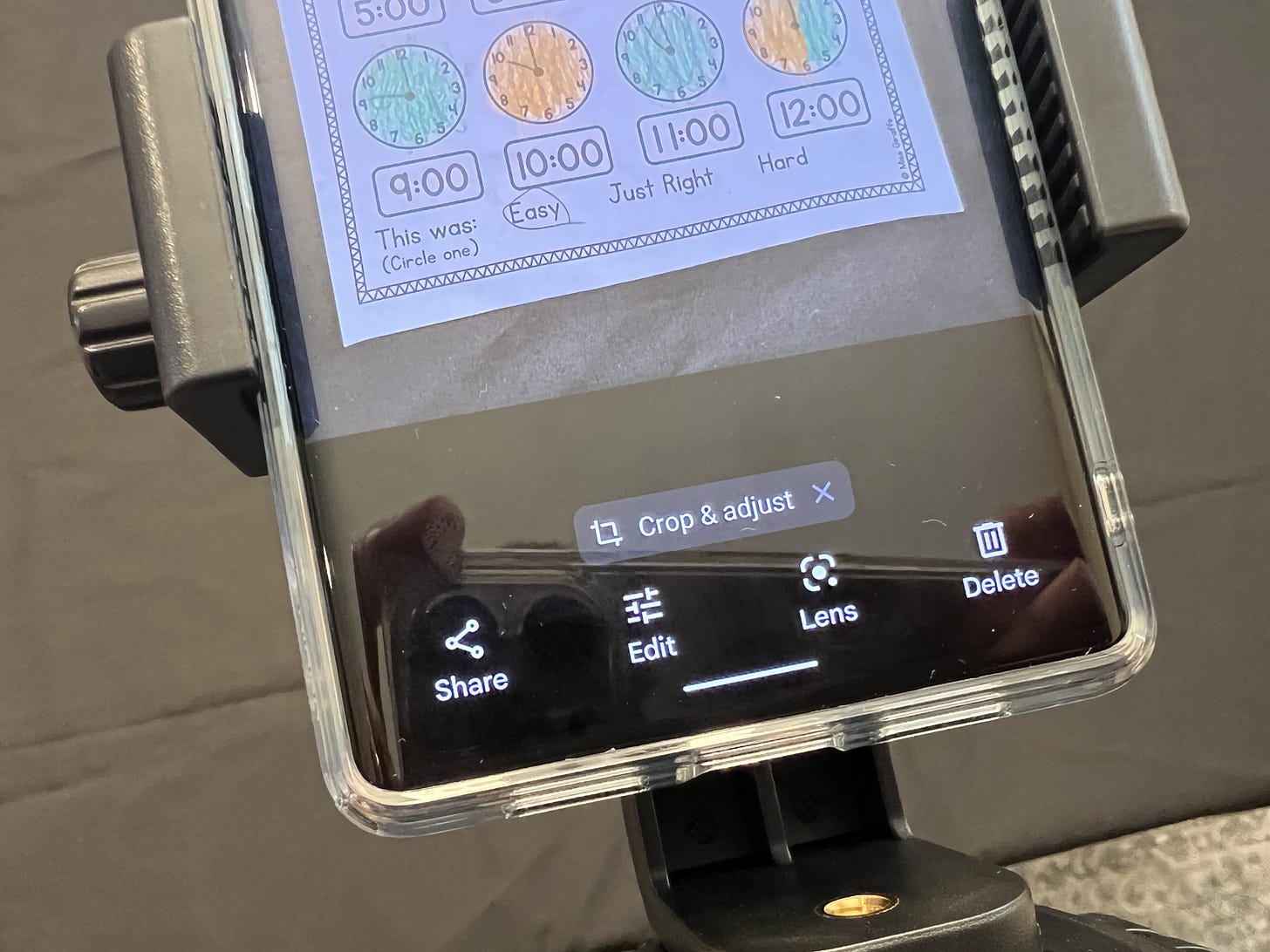

The “Stack” app in the Google Play store is a game. I couldn’t find the scanning app.
I like your tips very much. Can you share info on the tripod you used for the photos