Here's an easy way to blur out private info in pictures
Rich on Tech Tips
Over the years, I’ve used plenty of tools to blur out little bits of information in photos. It could be a name, phone number or something else not everyone needs to see.
Recently, I found a simple way of accomplishing this task.
You see, most of the time, people just scribble over private info using the Markup feature on the iPhone, but it turns out that might not be the most secure way to do things. (If you must use Markup, it’s best to use the shape tool with a solid color fill.)
But, if you’d rather not take your chances, there’s a website that makes blurring things out in your photos super easy.
It’s called redact.photo.
If you’re using a desktop computer, just drag and drop a photo onto the website to start editing. It also works on a mobile phone too.
Once your photo is in, just drag across the area you’d like to blur out, then use the tools to make any tweaks.
When you’re finished, hit the download button and your redacted photo is ready to share.
In case you’re wondering about privacy - and you should be - redact.photo says all of the work is done in your browser, so nothing is sent to their servers. You can test this by using the website in Airplane mode.
Anyway, it’s a good site to know, so bookmark it today and you’ll be happy to have it when you need to blur something out.
More tips on their way soon!
Rich

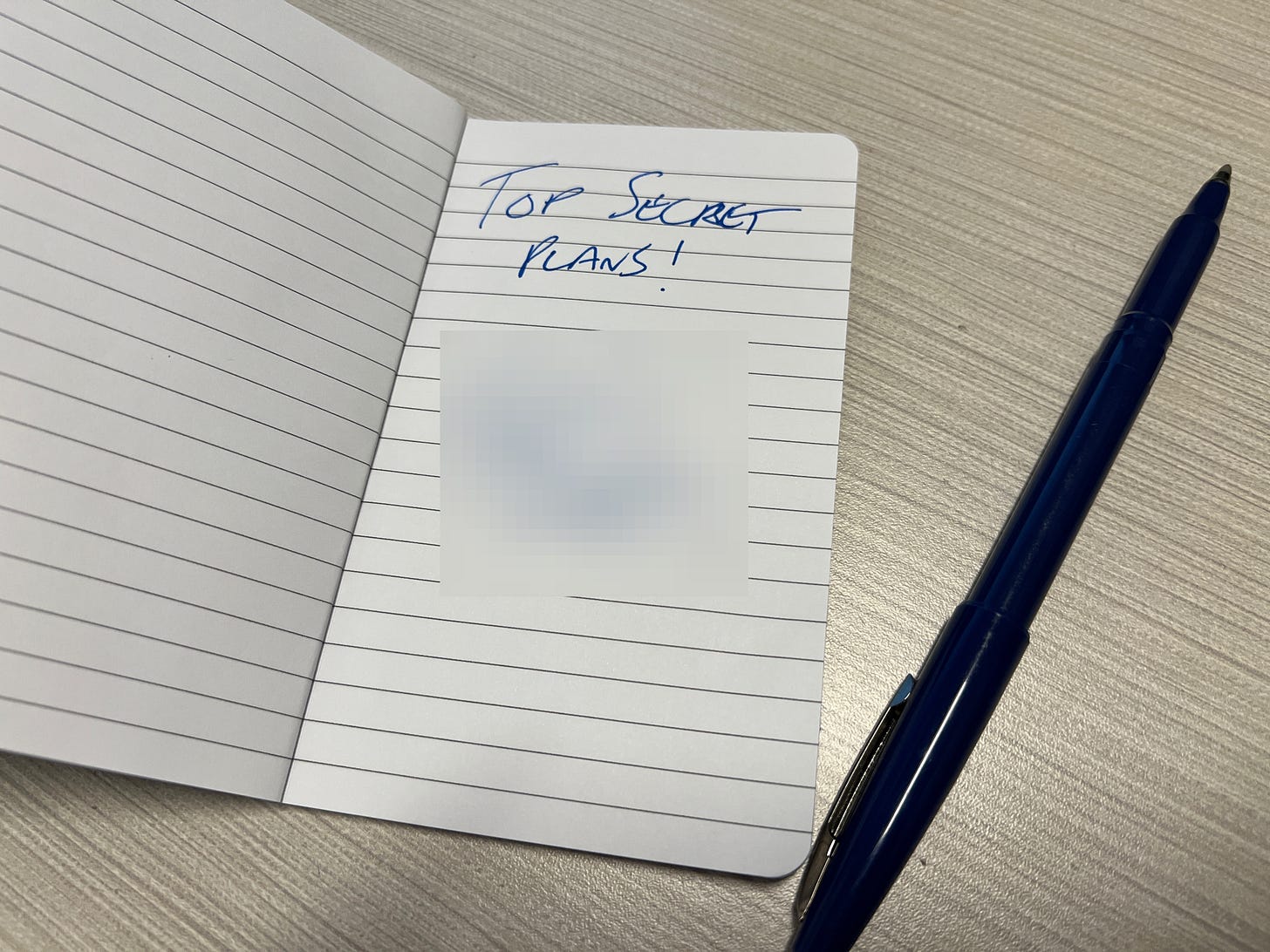
Just tried it. Excellent!
Thanks Rich, good stuff!